
Build Your Tech MVP in Just 5 Easy Steps Using These Tools

A tech MVP, or Minimum Viable Product, serves as a foundational version of a product with enough features to satisfy early customers and provide feedback for future development. It's crucial for tech startups to build an MVP as it allows them to test their ideas in the real market and gather valuable user feedback for iterative improvements. Using the right tools and software can significantly facilitate the MVP development process, ultimately saving time and resources for entrepreneurs.
Key Takeaway: In this article, we will explore a comprehensive list of the best tools and software, including AI tools, that you can leverage at each stage of building your tech MVP, from idea brainstorming to launch. By the end, you'll have all the resources you need to create a successful tech startup.
These tools have been instrumental in helping real-life companies validate their ideas, iterate on their products, and ultimately achieve market success. They play a vital role in streamlining the MVP development journey and ensuring that startups are equipped with the necessary resources to thrive in today's competitive tech landscape.
1. Idea Brainstorming Tools

In the initial phase of generating ideas, it is important to validate them before turning them into fully developed products. This helps tech startups save time and resources by making sure they are focusing on ideas that actually have potential in the market. To make this process easier, there are several tools available that can help with idea brainstorming. Here are a few notable ones:
1.1 TypeForm
TypeForm is an ideal tool for conducting surveys and gathering feedback from potential customers. Its visually appealing and interactive interface encourages users to provide detailed responses, making it easier to validate ideas within the context of a tech MVP.
Some key features of TypeForm include:
Intuitive form builder with a wide range of question types
Customizable design options
Advanced logic and branching capabilities
Integration with various platforms and tools
1.2 Google Forms
Google Forms offers a straightforward approach to collecting user feedback and conducting surveys. It allows for the creation of customized forms, making it simple to gather valuable insights from target audiences during the idea validation stage.
Some key features of Google Forms include:
Easy-to-use form builder with a variety of question formats
Real-time collaboration with team members
Automatic data collection and analysis
Seamless integration with other Google services
1.3 LinkedIn
LinkedIn serves as an excellent resource for validating ideas by connecting with professionals in relevant industries. Engaging in discussions, seeking advice, and leveraging connections can provide valuable insights and help refine concepts within the context of a tech MVP.
Some key features of LinkedIn include:
Professional networking platform with extensive user profiles
Access to industry-specific groups and communities
Direct messaging and connection requests
Advanced search filters for targeted outreach
By using these idea brainstorming tools, tech startups can get valuable feedback from their target audience, which will help them effectively validate their ideas. These tools also allow entrepreneurs to make improvements on their concepts and increase the chances of successfully launching a product that is ready for the market.
2. Market Research Tools

Market research plays a pivotal role in shaping a successful MVP strategy by providing insights into customer needs and market demands. Understanding the target audience's preferences, pain points, and behavior is crucial for crafting a product that resonates with potential users.
Here are some market research tools that can be useful in the context of building a tech MVP:
2.1 InstaPage
InstaPage offers intuitive drag-and-drop functionality to create compelling landing pages without the need for coding skills. Its A/B testing capabilities also enable entrepreneurs to experiment with different versions of their landing pages to gauge customer response.
Key Features
Intuitive drag-and-drop functionality
A/B testing capabilities
Market Validation in Tech MVP Context
In the context of a tech MVP, InstaPage allows startups to quickly build and test landing page prototypes to gauge user interest and validate product ideas before investing significant resources in full-scale development.
2.2 Strikingly
Strikingly provides easy-to-use website templates and a simple editor for customizing web pages. Its seamless integration with e-commerce features also enables entrepreneurs to validate market demand for products or services.
Key Features
Easy-to-use website templates
Simple web page editor
Seamless integration with e-commerce features
Market Validation in Tech MVP Context
For tech startups, Strikingly empowers them to create visually appealing websites to showcase their MVP concepts and gather early feedback from potential customers, helping in refining their offerings based on market response.
2.3 QuikMVP
QuikMVP facilitates the creation of business models and allows for rapid testing of multiple business ideas. It offers tools for creating mockups, conducting customer surveys, and analyzing results to make informed decisions.
Key Features
Creation of business models
Rapid testing of multiple business ideas
Tools for creating mockups, conducting customer surveys, and analyzing results
Market Validation in Tech MVP Context
In the context of a tech MVP, QuikMVP enables entrepreneurs to conduct efficient market validation by testing various value propositions and product hypotheses, enabling them to iterate on their ideas based on real-world feedback.
By leveraging these market research tools, tech startups can gain valuable insights into customer behavior and preferences, ultimately guiding the development of a successful MVP.
3. User Experience Tools
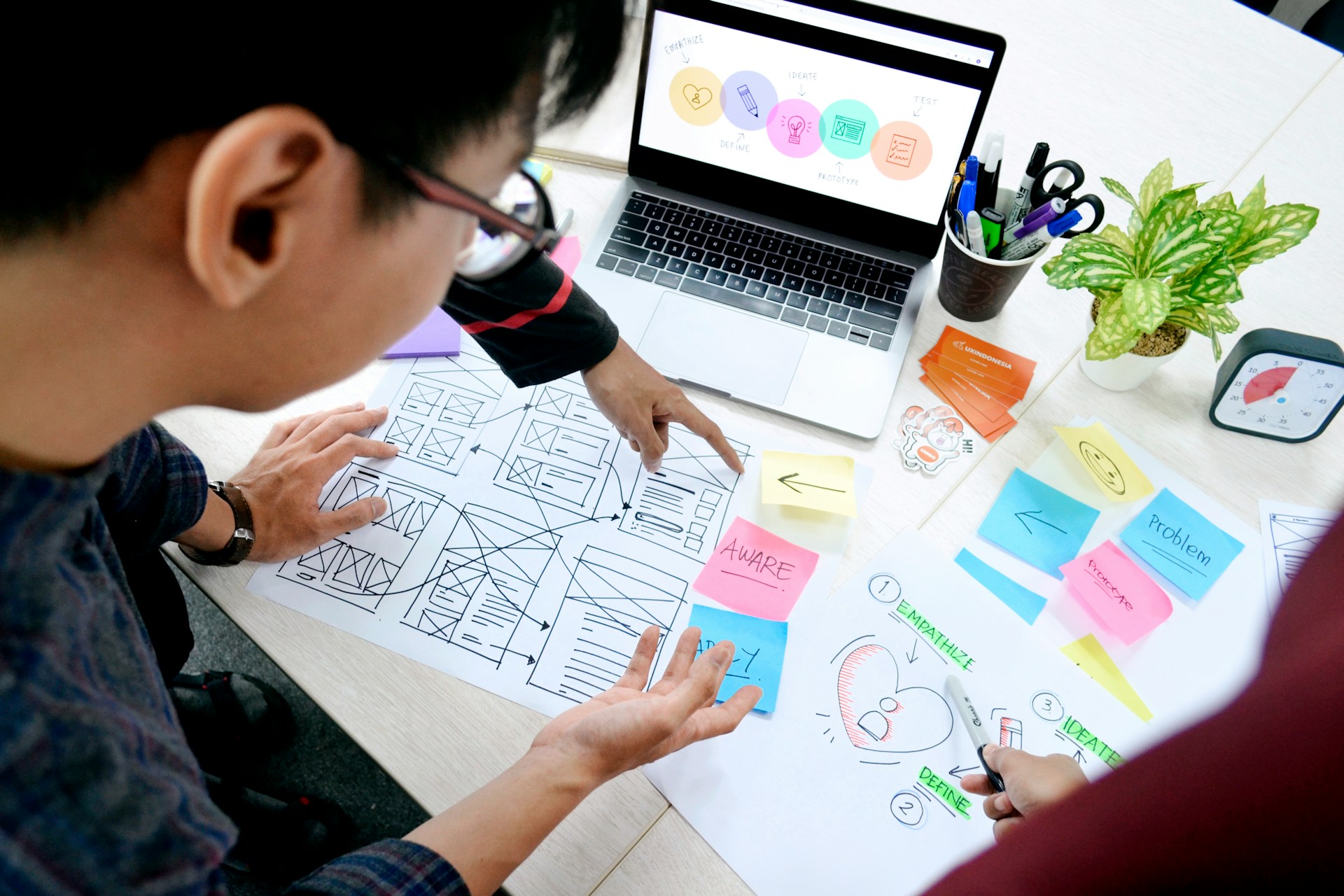
When it comes to building a tech MVP, delivering a seamless user experience is crucial in the early stages of product development. Here are some user experience tools that can greatly aid in designing intuitive user interfaces for MVPs:
3.1 Balsamiq
Key features
Balsamiq is a rapid wireframing tool that allows for quick and easy creation of wireframes for digital interfaces.
It prioritizes the concept over the visuals, enabling teams to focus on functionality and user experience during the initial stages of MVP development.
3.2 Webflow
Key features
Webflow is a no-code platform that empowers designers to create responsive websites without writing code.
It provides a visual way to design and develop websites, making it an ideal tool for prototyping and testing user interfaces in the context of an MVP.
3.3 Marvel
Key features
Marvel is a design platform that offers a range of capabilities, including prototyping, user testing, and collaboration tools.
It allows for rapid creation of interactive prototypes, user testing, and gathering feedback to iterate on the MVP design.
By using these user experience tools, tech startups can make sure that their MVPs are built with a strong focus on user-centric design and functionality, setting the stage for a successful product launch.
4. Prototype Tools

When building a tech MVP, it's important to have a way to visualize and test your product concepts before actually building them. This is where prototyping tools come in handy. They allow you to create interactive mockups of your product, which can then be used to gather feedback and make improvements. Here are three top prototype tools that can greatly facilitate the rapid iteration process in MVP development:
4.1 InVision
InVision is a popular choice for prototyping, and for good reason. It offers a range of features that make it easy to create interactive mockups and gather feedback:
Interactive prototyping: With InVision, you can create clickable prototypes with interactive elements, allowing you to simulate user interactions and test the usability of your MVP.
Collaboration: It also has real-time collaboration features, making it easy for multiple team members or stakeholders to provide feedback and make design suggestions.
Design handoff: InVision simplifies the handoff process between designers and developers by generating design specs and assets that can be easily accessed.
These features make InVision an ideal tool for iterating on your MVP design and refining user experiences. By creating interactive prototypes, you can gather feedback early on and make informed design decisions.
4.2 Adobe XD
Adobe XD is another popular choice for prototyping, especially for designers who are already familiar with other Adobe Creative Cloud apps. Here's what sets it apart:
Rapid prototyping: Adobe XD allows you to quickly create interactive prototypes with its intuitive drag-and-drop interface, helping you bring your MVP ideas to life.
Voice prototyping: With voice interaction becoming more prevalent, Adobe XD enables you to prototype voice commands and interactions within your MVP.
Integration with other Adobe Creative Cloud apps: You can seamlessly import assets from other Adobe tools like Photoshop or Illustrator into your prototypes.
These features make Adobe XD a powerful tool for rapidly iterating on your MVP designs and incorporating different types of interactions.
4.3 Figma
Figma is a relatively new player in the design tool space, but it has quickly gained popularity among designers and developers. Here's what makes it stand out:
Collaborative design: Figma is a cloud-based design tool that enables real-time collaboration among team members, making it easy for designers, developers, and stakeholders to contribute to the prototyping process.
Version control and commenting: It provides version control features that allow you to keep track of design iterations and gather feedback through comments directly on the prototypes.
Design system management: Figma allows you to create and maintain a design system, ensuring consistency across your MVP's visual elements.
These features make Figma an excellent choice for teams working together on MVP prototyping. It streamlines the feedback process and helps maintain design consistency.
With these prototype tools at your disposal, you can visually test your product ideas, iterate on them quickly, and refine your MVP design before moving into development.
5. User Feedback Analysis Tools

Gathering and analyzing user feedback is crucial for driving continuous improvement in a tech MVP. It allows entrepreneurs to understand how users are interacting with their product, identify pain points, and make data-driven decisions to enhance the user experience. Here are two powerful user feedback analysis tools that can provide valuable insights:
5.1 Google Analytics
Key Features:
User Behavior Tracking: Google Analytics enables entrepreneurs to track user behavior on their website or app, providing valuable information about user engagement, bounce rates, session duration, and more. This data helps identify areas that need improvement and optimize the user experience.
Conversion Tracking: By setting up conversion goals, entrepreneurs can measure important metrics such as sign-ups, purchases, or downloads. This helps assess the effectiveness of the MVP in achieving desired outcomes and highlights areas for optimization.
Audience Segmentation: Google Analytics allows entrepreneurs to segment their audience based on various criteria such as demographics, interests, or behavior. This segmentation helps gain insights into different user groups and tailor the product to their specific needs.
5.2 Hotjar
Key Features:
Heatmaps: Hotjar provides heatmaps that visually represent user interaction with a website or app. These heatmaps show where users click, move their mouse, or scroll most frequently. By analyzing these heatmaps, entrepreneurs can identify popular sections of their product and optimize them accordingly.
User Session Recordings: Hotjar records real-time user sessions, allowing entrepreneurs to watch how users navigate through their product. This feature provides valuable qualitative insights into user behavior and helps identify usability issues or areas where users may get stuck.
Feedback Polls and Surveys: Hotjar allows entrepreneurs to create targeted polls and surveys to collect feedback directly from users. By asking the right questions at strategic points in the user journey, entrepreneurs can gather valuable insights and uncover opportunities for improvement.
Using these user feedback analysis tools, entrepreneurs can gain valuable insights into user behavior, identify pain points, and make data-driven decisions to continuously improve their tech MVP. By leveraging the power of these tools, entrepreneurs can create a user-centric product that meets the needs and expectations of their target audience.
Who we are: Kaama MVP Marketplace
Kaama comes to the rescue when it comes to spending countless hours building your MVP from scratch. Here, you can browse through a carefully curated selection of tech MVPs and find the perfect solution for your needs. Whether you're envisioning a fully functional app, a sleek website, or a cutting-edge software solution, Kaama has you covered.
By signing up for Kaama, you'll not only save valuable time and resources, but you'll also have your MVP up and running in no time. With Kaama, launching your tech startup becomes a breeze.
Conclusion
Aspiring tech founders, it's time to unleash the power of these tools and software in your MVP journey. However, keep in mind that building a successful tech startup goes beyond just tool usage. It requires a strategic and customer-centric approach.
While the tools and software discussed in this article are among the best in the market, it's essential for entrepreneurs to choose the ones that align with their specific needs and budget constraints. Remember, not every tool will be the right fit for every startup.
In addition to leveraging these tools, consider exploring other resources such as startup communities and mentorship programs. These can provide valuable guidance and support throughout the MVP development process. Surrounding yourself with like-minded individuals who have been through similar experiences can be immensely beneficial.

Build Your Tech MVP in Just 5 Easy Steps Using These Tools

A tech MVP, or Minimum Viable Product, serves as a foundational version of a product with enough features to satisfy early customers and provide feedback for future development. It's crucial for tech startups to build an MVP as it allows them to test their ideas in the real market and gather valuable user feedback for iterative improvements. Using the right tools and software can significantly facilitate the MVP development process, ultimately saving time and resources for entrepreneurs.
Key Takeaway: In this article, we will explore a comprehensive list of the best tools and software, including AI tools, that you can leverage at each stage of building your tech MVP, from idea brainstorming to launch. By the end, you'll have all the resources you need to create a successful tech startup.
These tools have been instrumental in helping real-life companies validate their ideas, iterate on their products, and ultimately achieve market success. They play a vital role in streamlining the MVP development journey and ensuring that startups are equipped with the necessary resources to thrive in today's competitive tech landscape.
1. Idea Brainstorming Tools

In the initial phase of generating ideas, it is important to validate them before turning them into fully developed products. This helps tech startups save time and resources by making sure they are focusing on ideas that actually have potential in the market. To make this process easier, there are several tools available that can help with idea brainstorming. Here are a few notable ones:
1.1 TypeForm
TypeForm is an ideal tool for conducting surveys and gathering feedback from potential customers. Its visually appealing and interactive interface encourages users to provide detailed responses, making it easier to validate ideas within the context of a tech MVP.
Some key features of TypeForm include:
Intuitive form builder with a wide range of question types
Customizable design options
Advanced logic and branching capabilities
Integration with various platforms and tools
1.2 Google Forms
Google Forms offers a straightforward approach to collecting user feedback and conducting surveys. It allows for the creation of customized forms, making it simple to gather valuable insights from target audiences during the idea validation stage.
Some key features of Google Forms include:
Easy-to-use form builder with a variety of question formats
Real-time collaboration with team members
Automatic data collection and analysis
Seamless integration with other Google services
1.3 LinkedIn
LinkedIn serves as an excellent resource for validating ideas by connecting with professionals in relevant industries. Engaging in discussions, seeking advice, and leveraging connections can provide valuable insights and help refine concepts within the context of a tech MVP.
Some key features of LinkedIn include:
Professional networking platform with extensive user profiles
Access to industry-specific groups and communities
Direct messaging and connection requests
Advanced search filters for targeted outreach
By using these idea brainstorming tools, tech startups can get valuable feedback from their target audience, which will help them effectively validate their ideas. These tools also allow entrepreneurs to make improvements on their concepts and increase the chances of successfully launching a product that is ready for the market.
2. Market Research Tools

Market research plays a pivotal role in shaping a successful MVP strategy by providing insights into customer needs and market demands. Understanding the target audience's preferences, pain points, and behavior is crucial for crafting a product that resonates with potential users.
Here are some market research tools that can be useful in the context of building a tech MVP:
2.1 InstaPage
InstaPage offers intuitive drag-and-drop functionality to create compelling landing pages without the need for coding skills. Its A/B testing capabilities also enable entrepreneurs to experiment with different versions of their landing pages to gauge customer response.
Key Features
Intuitive drag-and-drop functionality
A/B testing capabilities
Market Validation in Tech MVP Context
In the context of a tech MVP, InstaPage allows startups to quickly build and test landing page prototypes to gauge user interest and validate product ideas before investing significant resources in full-scale development.
2.2 Strikingly
Strikingly provides easy-to-use website templates and a simple editor for customizing web pages. Its seamless integration with e-commerce features also enables entrepreneurs to validate market demand for products or services.
Key Features
Easy-to-use website templates
Simple web page editor
Seamless integration with e-commerce features
Market Validation in Tech MVP Context
For tech startups, Strikingly empowers them to create visually appealing websites to showcase their MVP concepts and gather early feedback from potential customers, helping in refining their offerings based on market response.
2.3 QuikMVP
QuikMVP facilitates the creation of business models and allows for rapid testing of multiple business ideas. It offers tools for creating mockups, conducting customer surveys, and analyzing results to make informed decisions.
Key Features
Creation of business models
Rapid testing of multiple business ideas
Tools for creating mockups, conducting customer surveys, and analyzing results
Market Validation in Tech MVP Context
In the context of a tech MVP, QuikMVP enables entrepreneurs to conduct efficient market validation by testing various value propositions and product hypotheses, enabling them to iterate on their ideas based on real-world feedback.
By leveraging these market research tools, tech startups can gain valuable insights into customer behavior and preferences, ultimately guiding the development of a successful MVP.
3. User Experience Tools
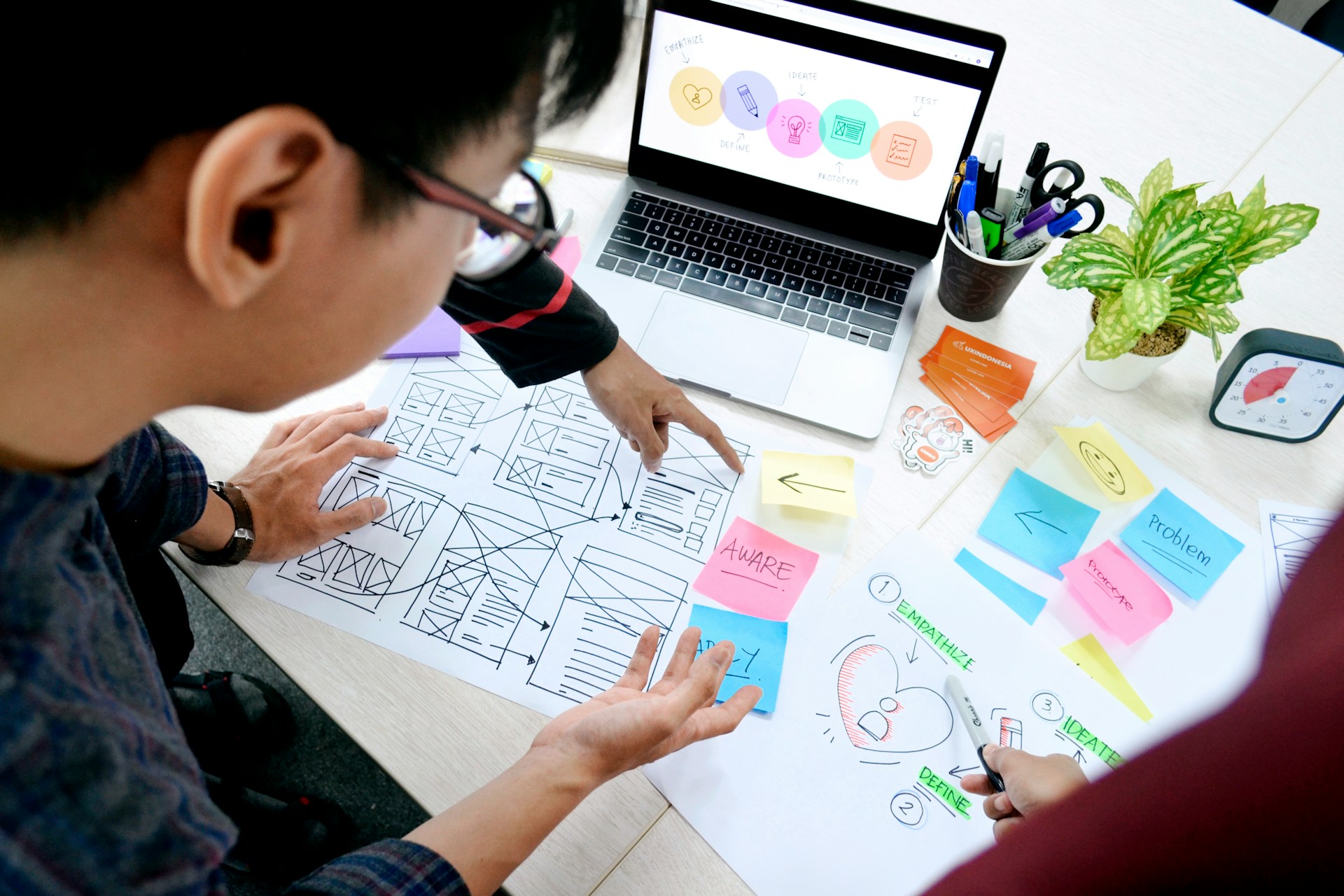
When it comes to building a tech MVP, delivering a seamless user experience is crucial in the early stages of product development. Here are some user experience tools that can greatly aid in designing intuitive user interfaces for MVPs:
3.1 Balsamiq
Key features
Balsamiq is a rapid wireframing tool that allows for quick and easy creation of wireframes for digital interfaces.
It prioritizes the concept over the visuals, enabling teams to focus on functionality and user experience during the initial stages of MVP development.
3.2 Webflow
Key features
Webflow is a no-code platform that empowers designers to create responsive websites without writing code.
It provides a visual way to design and develop websites, making it an ideal tool for prototyping and testing user interfaces in the context of an MVP.
3.3 Marvel
Key features
Marvel is a design platform that offers a range of capabilities, including prototyping, user testing, and collaboration tools.
It allows for rapid creation of interactive prototypes, user testing, and gathering feedback to iterate on the MVP design.
By using these user experience tools, tech startups can make sure that their MVPs are built with a strong focus on user-centric design and functionality, setting the stage for a successful product launch.
4. Prototype Tools

When building a tech MVP, it's important to have a way to visualize and test your product concepts before actually building them. This is where prototyping tools come in handy. They allow you to create interactive mockups of your product, which can then be used to gather feedback and make improvements. Here are three top prototype tools that can greatly facilitate the rapid iteration process in MVP development:
4.1 InVision
InVision is a popular choice for prototyping, and for good reason. It offers a range of features that make it easy to create interactive mockups and gather feedback:
Interactive prototyping: With InVision, you can create clickable prototypes with interactive elements, allowing you to simulate user interactions and test the usability of your MVP.
Collaboration: It also has real-time collaboration features, making it easy for multiple team members or stakeholders to provide feedback and make design suggestions.
Design handoff: InVision simplifies the handoff process between designers and developers by generating design specs and assets that can be easily accessed.
These features make InVision an ideal tool for iterating on your MVP design and refining user experiences. By creating interactive prototypes, you can gather feedback early on and make informed design decisions.
4.2 Adobe XD
Adobe XD is another popular choice for prototyping, especially for designers who are already familiar with other Adobe Creative Cloud apps. Here's what sets it apart:
Rapid prototyping: Adobe XD allows you to quickly create interactive prototypes with its intuitive drag-and-drop interface, helping you bring your MVP ideas to life.
Voice prototyping: With voice interaction becoming more prevalent, Adobe XD enables you to prototype voice commands and interactions within your MVP.
Integration with other Adobe Creative Cloud apps: You can seamlessly import assets from other Adobe tools like Photoshop or Illustrator into your prototypes.
These features make Adobe XD a powerful tool for rapidly iterating on your MVP designs and incorporating different types of interactions.
4.3 Figma
Figma is a relatively new player in the design tool space, but it has quickly gained popularity among designers and developers. Here's what makes it stand out:
Collaborative design: Figma is a cloud-based design tool that enables real-time collaboration among team members, making it easy for designers, developers, and stakeholders to contribute to the prototyping process.
Version control and commenting: It provides version control features that allow you to keep track of design iterations and gather feedback through comments directly on the prototypes.
Design system management: Figma allows you to create and maintain a design system, ensuring consistency across your MVP's visual elements.
These features make Figma an excellent choice for teams working together on MVP prototyping. It streamlines the feedback process and helps maintain design consistency.
With these prototype tools at your disposal, you can visually test your product ideas, iterate on them quickly, and refine your MVP design before moving into development.
5. User Feedback Analysis Tools

Gathering and analyzing user feedback is crucial for driving continuous improvement in a tech MVP. It allows entrepreneurs to understand how users are interacting with their product, identify pain points, and make data-driven decisions to enhance the user experience. Here are two powerful user feedback analysis tools that can provide valuable insights:
5.1 Google Analytics
Key Features:
User Behavior Tracking: Google Analytics enables entrepreneurs to track user behavior on their website or app, providing valuable information about user engagement, bounce rates, session duration, and more. This data helps identify areas that need improvement and optimize the user experience.
Conversion Tracking: By setting up conversion goals, entrepreneurs can measure important metrics such as sign-ups, purchases, or downloads. This helps assess the effectiveness of the MVP in achieving desired outcomes and highlights areas for optimization.
Audience Segmentation: Google Analytics allows entrepreneurs to segment their audience based on various criteria such as demographics, interests, or behavior. This segmentation helps gain insights into different user groups and tailor the product to their specific needs.
5.2 Hotjar
Key Features:
Heatmaps: Hotjar provides heatmaps that visually represent user interaction with a website or app. These heatmaps show where users click, move their mouse, or scroll most frequently. By analyzing these heatmaps, entrepreneurs can identify popular sections of their product and optimize them accordingly.
User Session Recordings: Hotjar records real-time user sessions, allowing entrepreneurs to watch how users navigate through their product. This feature provides valuable qualitative insights into user behavior and helps identify usability issues or areas where users may get stuck.
Feedback Polls and Surveys: Hotjar allows entrepreneurs to create targeted polls and surveys to collect feedback directly from users. By asking the right questions at strategic points in the user journey, entrepreneurs can gather valuable insights and uncover opportunities for improvement.
Using these user feedback analysis tools, entrepreneurs can gain valuable insights into user behavior, identify pain points, and make data-driven decisions to continuously improve their tech MVP. By leveraging the power of these tools, entrepreneurs can create a user-centric product that meets the needs and expectations of their target audience.
Who we are: Kaama MVP Marketplace
Kaama comes to the rescue when it comes to spending countless hours building your MVP from scratch. Here, you can browse through a carefully curated selection of tech MVPs and find the perfect solution for your needs. Whether you're envisioning a fully functional app, a sleek website, or a cutting-edge software solution, Kaama has you covered.
By signing up for Kaama, you'll not only save valuable time and resources, but you'll also have your MVP up and running in no time. With Kaama, launching your tech startup becomes a breeze.
Conclusion
Aspiring tech founders, it's time to unleash the power of these tools and software in your MVP journey. However, keep in mind that building a successful tech startup goes beyond just tool usage. It requires a strategic and customer-centric approach.
While the tools and software discussed in this article are among the best in the market, it's essential for entrepreneurs to choose the ones that align with their specific needs and budget constraints. Remember, not every tool will be the right fit for every startup.
In addition to leveraging these tools, consider exploring other resources such as startup communities and mentorship programs. These can provide valuable guidance and support throughout the MVP development process. Surrounding yourself with like-minded individuals who have been through similar experiences can be immensely beneficial.

Legal
Resources
Company
Get started now
Sign up to Kaama today and start exploring and selling MVPs.